Action API 討探
Action api 是用來控制 extension 的 icon 行為的 API , 個人覺得發揮的空間沒有很大 因為 icon 很小一個 所以不是很容易發揮, 但是可以發現 Google 把操作的權利都給開發者, 所以會不會用應該算開發者的問題.
Manifest
{
"name": "Action Extension",
...
"action": {
"default_icon": { // optional
"16": "images/icon16.png", // optional
"24": "images/icon24.png", // optional
"32": "images/icon32.png" // optional
},
"default_title": "Click Me", // optional, shown in tooltip
"default_popup": "popup.html" // optional
},
...
}
在 manifest.json 中有一塊是 action, 其實就是在呼叫 action api.
UI – Icon
API action.setIcon 可以讓在在去設定 Icon, Google 範例中 是放入一個 object
- path 模式
chrome.action.setIcon({ path: "green.png" });
2. imageData
let emojiFile = `images/emoji-${EMOJI[index]}.png`;
lastIconIndex = index;
// There are easier ways for a page to extract an image's imageData, but the approach used here
// works in both extension pages and service workers.
let response = await fetch(chrome.runtime.getURL(emojiFile));
let blob = await response.blob();
let imageBitmap = await createImageBitmap(blob);
let osc = new OffscreenCanvas(imageBitmap.width, imageBitmap.height);
let ctx = osc.getContext('2d');
ctx.drawImage(imageBitmap, 0, 0);
let imageData = ctx.getImageData(0, 0, osc.width, osc.height);
chrome.action.setIcon({ imageData });
可以使用放入檔案, 或是用 Canvas 再去畫一個新的. 還蠻有趣的設計. 如果是我應該就只有提供. path 的模式了說. 多看別人設計的,還是可以刺激一下想法
UI – enable / disable
API 為. chrome.action.disable() or chrome.action.enable();
if (actionEnabled) {
chrome.action.disable();
} else {
chrome.action.enable();
}
actionEnabled = !actionEnabled;
可以看到的就是原有的 icon 會有顯示, 或是反灰的效果
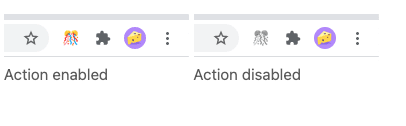
UI- popup
這個是在 manifest.json “default_popup”: “popup.html” 的行為, 這意味著你有也可以動態的去變他. 當成是另類的一種選項
UI – Badge Text
這是可以在 Icon 上上一串文字, 不過我也是想不出來可以用來幹嘛.. 都也是那邊不是很顯眼
await chrome.action.setBadgeText({ text });

UI – Hover Text
這是可以在 Icon 上, 滑鼠滑過去時, 會有提示的文字 也是 “default_title”: “Click Me”, // optional, shown in tooltip 一開始就可設定好
chrome.action.setTitle({ title });
chrome.action.getTitle();

心得
Google 的 API 文件寫的都很清楚, 也都有 github 的程式碼可以參考, 用起來很方便, 至於有什麼想法要做,就是另一回事了.
Reference
https://developer.chrome.com/docs/extensions/reference/action/
https://developer.chrome.com/docs/extensions/reference/action/#method-setIcon
