Web Push
Push messaging provides a simple and effective way to re-engage with your users. Once users subscribed, vendor could push messaging for them.
<msc-web-push /> provides a simple usage for developers. It will handle subscription process and UI mutations.
Tap the following button and see what can <msc-web-push /> do.
Push messageing test
Developers could use the following ways to test push messageing after users subscribed.
Chrome DevTools
Turn on DevTools and switch panel to Application. Input test data in Push input field then press Push button. ( )
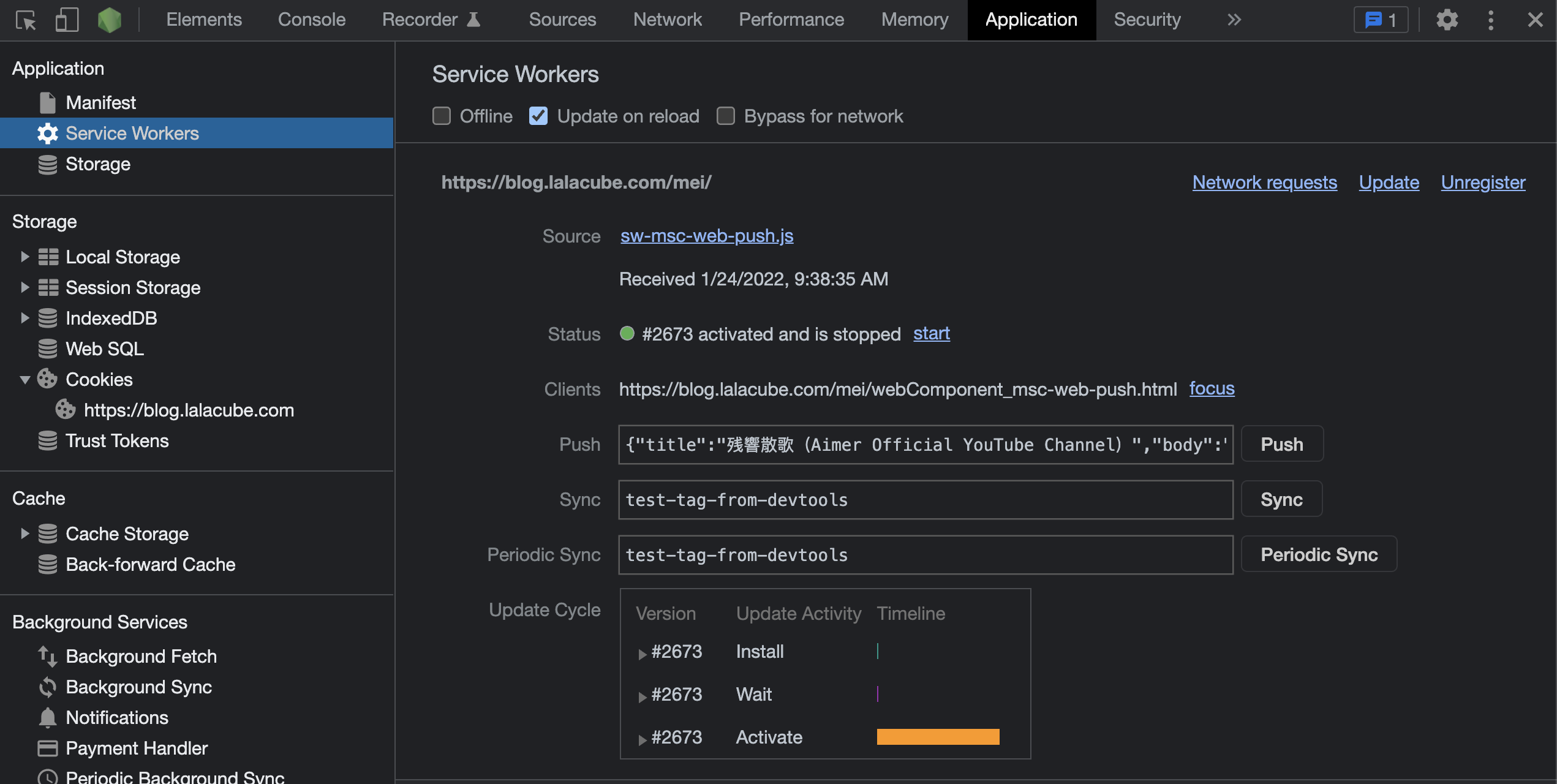
Web Push Code Lab
Visit Web Push Code Lab. Developers could type Subscription & Message in <textarea /> then press SEND PUSH MESSAGE button.
Basic Usage
<msc-web-push /> is a web component. All we need to do is put the required script into your HTML document. Then follow <msc-web-push />'s html structure and everything will be all set.
Required Script
Structure
Put clickable content inside <msc-web-push /> as its child and set attribute "slot" as "msc-web-push-trigger".
It will have subscribe / unsubscribe feature when user tapped.
PS. Both of "service-worker-path" & "public-key" must be set. Developers could generate public / private key through Web Push CodeLab.
Set config through attribute is acceptable. Above structure could change as following code.
Otherwise, developers could also choose remoteconfig to fetch config for <msc-web-push />.
JavaScript Instantiation
<msc-web-push /> could also use JavaScript to create DOM element. Here comes some examples.
Style Customization
<msc-web-push /> will add attribute "subscribed" when user subscribed. That means developers could use the follwoing selector to style the clickable element.
Attributes
<msc-web-push /> supports some attributes to let it become more convenience & useful.
service-worker-path
Set service-worker-path for <msc-web-push />.
public-key
Set public-key for <msc-web-push />.
Properties
| Property Name | Type | Description |
|---|---|---|
service-worker-path
|
String | Getter / Setter for service-worker-path. |
public-key
|
String | Getter / Setter for public-key. |
subscribed
|
Boolean | Getter for subscription status. |
Method
| Method Signature | Description |
|---|---|
getSubscription
|
Get current subscription data. |
Event
| Event Signature | Description |
|---|---|
msc-web-push-subscription-change
|
Fired when <msc-web-push /> subscription changed. |